Resources
This page contains links to various tools, utilities and samples of
pre-made art for use in your GAMBY games.
Tools
Here are a set of tools and utilities to assist you in creating content for GAMBY.
Downloadable Tools
The official set of GAMBY content creation tools can
be downloaded from GitHub.
There are currently two tools: CharEdit for creating and editing
fonts, and gamby.py for processing images.
CharEdit
CharEdit is the font editing tool, and is located in gamby.tools/Processing/CharEdit. It requires Processing, an open-source visualization language/environment on which the Arduino software is modeled, which is available for Mac, Windows and Linux.
CharEdit has some built-in help which should help you through most
of it. Further documentation is pending.
gamby.py
Note: The current version of gamby.py is somewhat
broken. A fix is pending.
gamby.py is a multi-purpose Python script for
converting images into icons, sprites, and block palettes into
Arduino code. It also has the (limited) ability to convert code
back to GIF images. The file can also function as a module which
can be imported into your own Python code. gamby.py
requires Python 2.6 or 2.7 and the Python
Imaging Library (PIL) or equivalent (e.g. Pillow).
Used as a stand-alone utility, gamby.py has some
built-in help which can be brought up by using the '--help'
(or '-h') option:
python gamby.py --help
gamby.py also contains doc comments for when it is
used as an imported module.
Web-Based Utilities
There is currently only one browser-based tool for GAMBY: the
Pattern/Block Editor.
Pattern/Block Editor
The Pattern/Block
Editor is a simple utility for generating the code for a 4x4
pixel bitmap as used as blocks in GambyBlockMode and as fill
patterns in GambyGraphicsMode. It requires JavaScript and a
browser that supports the <canvas> element,
such as recent versions of Firefox, Chrome or Safari (although it
runs very poorly in Safari).
Ready-to-Use Art (block palettes, sprites, etc.)
Icons
todo: this
Sprites
For the sake of saving space, the data for each of these sprites is
in decimal format.
Invaders from Space
Some classic pixelated enemies. Each has two variations: two frames
of simple animation. They have different widths but are all 8 pixels
high; you can turn them into GambyTextMode icons by removing the
height (the 2nd number).
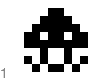
PROGMEM prog_uchar invader1_1[] = {
8, 8, 152, 92, 182, 95, 95, 182, 92, 152 };
PROGMEM prog_uchar invader1_2[] = {
8, 8, 88, 156, 118, 159, 159, 118, 156, 88 };
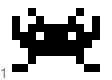
PROGMEM prog_uchar invader2_1[] = {
11, 8, 112, 24, 125, 182, 188, 60, 188, 182, 125, 24, 112 };
PROGMEM prog_uchar invader2_2[] = {
11, 8, 142, 152, 125, 54, 60, 60, 60, 54, 125, 152, 142 };
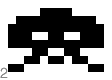
PROGMEM prog_uchar invader3_1[] = {
12, 8, 156, 158, 94, 118, 55, 95, 95, 55, 118, 94, 158, 156 };
PROGMEM prog_uchar invader3_2[] = {
12, 8, 28, 30, 94, 246, 183, 95, 95, 183, 246, 94, 30, 28 };
Note that these are not automatically animated; each invader's two 'frames' are separate sprites. The animated GIFs are intended to show what it could look like.
Patterns and Block Palettes
todo: this
